HCL Notes Features and Components
– Provides business collaboration functions such as email, calendars, to-do lists, contact management, discussion forums, file sharing, websites, instant messaging, blogs, document libraries, user directories, and custom applications.
– Can be used with other HCL Domino applications and databases.
– Removed integration with IBM Lotus Symphony in version 9.
– Developed by Lotus Development Corporation in 1989.
– Acquired by HCL Software in 2018.
– HCL Notes client application (based on Eclipse).
– HCL Notes client options: rich client, web client (HCL iNotes), mobile email client (HCL Notes Traveler).
– HCL Verse client options: web email client (Verse on Premises), mobile email client (Verse Mobile).
– HCL Domino server.
– HCL Domino Administration Client.
– HCL Domino Designer (Eclipse-based integrated development environment).
– Competes with products from Microsoft, Google, Zimbra, and others.
– Supports replication between servers and between server and client.
– Compatible with both Notes and web browsers.
HCL Domino Applications
– Access, store, and present information through a user interface.
– Enforce security.
– Replicate data between servers and allow offline capabilities for clients.
– Uses Notes Storage Facility (.nsf) as the standard storage mechanism.
– Can access relational databases through HCL Enterprise Integrator for Domino, ODBC calls, or XPages.
– Supports multiple development languages including Java, LotusScript, and JavaScript.
– Applications can run within the Notes runtime environment or through a web server.
Use of HCL Notes
– Can be used for email, calendar, PIM, instant messaging, web browsing, and other applications.
– Supports IMAP and POP email with non-Domino mail servers.
– Retrieves recipient addresses from LDAP servers, including Active Directory.
– Features group calendars, SMTP/MIME-based email, NNTP-based news support, and automatic HTML conversion.
– Supports integration with Sametime for instant messaging and presence awareness.
– Provides a web services interface and can function as a web server for HTML files.
– Allows development of database applications using Domino Designer.
– Supports workflow-type applications and server clustering for geographic redundancy.
Client/Server and Data Replication
– HCL Notes and Domino are client/server database environments.
– Domino server software runs on Windows, Unix, AIX, and IBM mid-range systems.
– Can scale to tens of thousands of users per server.
– Security capabilities at various levels, including field-level authorization and database-level parameters.
– Independent of server OS or Active Directory.
– Supports data replication for offline capabilities and redundancy.
Replication and Security
– Replication between servers or between a client and a server.
– Replication over a network or a point-to-point modem connection.
– Replication intervals according to a defined schedule.
– Near-real-time replication triggered by data changes in server clusters.
– Manual replication triggered by an administrator or program.
– Creation of a local replica of an NSF file on the hard disk.
– Full usage of Notes and Domino databases while working offline.
– Synchronization of changes when client and server connect.
– Use of local replicas to reduce network latency.
– Automatic or manual replication between a Notes client and Domino server.
– Use of public key cryptography for authentication and data encryption.
– Export restrictions on encryption keys until 2000.
– Negotiation with the NSA for stronger encryption support.
– Code-signature framework for controlling security context and runtime.
– Execution control list (ECL) to allow or deny execution of custom code.
– Access control lists (ACLs) to control user access to databases.
– User-level access control based on ACLs.
– Central management of client ECLs through policies.
– Code signatures in ECLs to prevent execution of external code.
– Central control over user exceptions to the ECL.
HCL Notes (formerly Lotus Notes then IBM Notes) is a proprietary collaborative software platform for Unix (AIX and IBM i), Windows, Linux and macOS, sold by HCLTech. The client application is called Notes while the server component is branded HCL Domino.
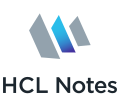 | |
 Notes 12.0 showing the Workspace | |
| Original author(s) | IBM |
|---|---|
| Developer(s) | HCLSoftware |
| Initial release | 1989 |
| Stable release | |
| Preview release | |
| Written in | Java/Eclipse (9.x Standard) and C++ (9.x Basic and previous versions) |
| Operating system | AIX, IBM i, Linux, macOS, Windows |
| Available in | 28 user-interface and mail template languages, 64 variants available for spelling dictionary |
| Type | Rapid application development, collaborative software, personal information manager, email client |
| License | Proprietary |
| Website | www |
HCL Notes provides business collaboration functions, such as email, calendars, to-do lists, contact management, discussion forums, file sharing, websites, instant messaging, blogs, document libraries, user directories, and custom applications. It can also be used with other HCL Domino applications and databases. IBM Notes 9 Social Edition removed integration with the office software package IBM Lotus Symphony, which had been integrated with the Lotus Notes client in versions 8.x.
Lotus Development Corporation originally developed "Lotus Notes" in 1989. IBM bought Lotus in 1995 and it became known as the Lotus Development division of IBM. On December 6, 2018, IBM announced that it was selling a number of software products to HCLSoftware for $1.8bn, including Notes and Domino. This acquisition was completed in July 2019.
1912 NW 143rd Ave #24,
Portland, OR 97229, USA